What is a DateTime Object in Python?
In Python, the datetime module is part of the standard library,
and it provides classes for manipulating dates and times. The
datetime object represents a specific point in time, including
the year, month, day, hour, minute, second, and microsecond.
Using datetime, you can easily create, manipulate, and format
dates and times, perform arithmetic operations on them, and convert between
different time zones.
The datetime Module
The datetime module has several classes, but the most commonly
used ones are:
datetime: Represents both the date and time.date: Represents only the date (year, month, day).-
time: Represents only the time (hour, minute, second, microsecond). -
timedelta: Represents the difference between two dates or times. timezone: Provides support for working with time zones.
To start using the datetime module, you need to import it:
import datetimeCreating a DateTime Object
A datetime object can be created using the
datetime class in the datetime module. The
datetime constructor accepts the following arguments: year,
month, day, hour, minute, second, and microsecond.
Example:
import datetime
# Create a datetime object for a specific date and time
dt = datetime.datetime(2024, 12, 19, 14, 30, 0)
print(f"DateTime object: {dt}")
Output:
DateTime object: 2024-12-19 14:30:00
In this example, a datetime object representing December 19,
2024, at 2:30 PM is created.
Getting the Current Date and Time
You can easily get the current date and time using the
datetime.now() method.
Example:
import datetime
# Get the current date and time
current_datetime = datetime.datetime.now()
print(f"Current Date and Time: {current_datetime}")
Output:
Current Date and Time: 2024-12-19 16:45:12.123456
The datetime.now() method returns the current local date and
time, including microseconds.
Extracting Specific Parts of the DateTime Object
You can access individual components of a datetime object, such
as the year, month, day, hour, minute, second, and microsecond.
Example:
import datetime
# Create a datetime object
dt = datetime.datetime(2024, 12, 19, 14, 30, 0)
# Extract specific parts of the datetime object
year = dt.year
month = dt.month
day = dt.day
hour = dt.hour
minute = dt.minute
second = dt.second
print(f"Year: {year}, Month: {month}, Day: {day}")
print(f"Hour: {hour}, Minute: {minute}, Second: {second}")
Output:
Year: 2024, Month: 12, Day: 19
Hour: 14, Minute: 30, Second: 0
This example shows how to access the year, month, day, hour, minute, and
second from the datetime object.
Formatting a DateTime Object
You can format a datetime object as a string using the
strftime() method. This method allows you to specify the format
in which you want the date and time to be displayed.
Example:
import datetime
# Create a datetime object
dt = datetime.datetime(2024, 12, 19, 14, 30, 0)
# Format the datetime object
formatted_datetime = dt.strftime("%Y-%m-%d %H:%M:%S")
print(f"Formatted DateTime: {formatted_datetime}")
Output:
Formatted DateTime: 2024-12-19 14:30:00
In this example, the strftime() method is used to format the
datetime object as a string in the format
YYYY-MM-DD HH:MM:SS.
Creating Date and Time Objects
If you only need the date or time, you can use the date and
time classes.
Example:
import datetime
# Create a date object
date_obj = datetime.date(2024, 12, 19)
print(f"Date object: {date_obj}")
Conclusion
The datetime module is incredibly useful for working with dates
and times in Python. With it, you can easily create and manipulate
datetime objects, extract specific parts, perform arithmetic
operations, and format them into readable strings. Understanding the
datetime module is essential for handling time-related tasks in
Python projects, whether for logging, scheduling, or time-based data analysis.
If you're building a project where time manipulation is needed, such as
scheduling or event tracking, the datetime module provides all
the functionality you'll require.
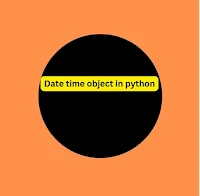
Comments
Post a Comment